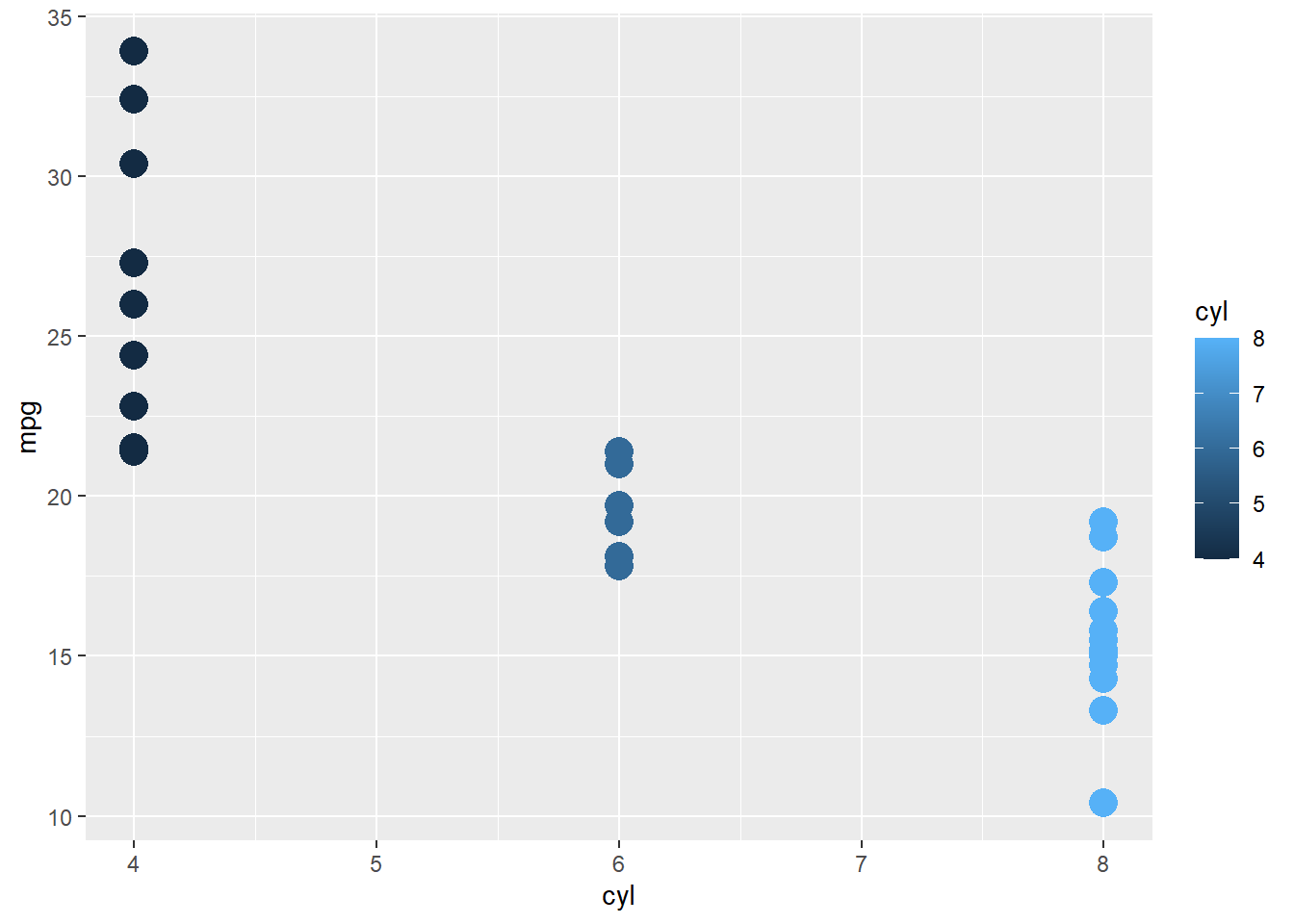#Load packages
library(tidyverse)
library(ggsci) #for easy color scales
library(patchwork) #to make multi-panel plots
library(palmerpenguins) # our fave penguin friends :)Shapes
Shapes
ggplot gives us options to change point shape using the aesethic option ‘shape’
We can either change shape based on a characterstic of the data (‘cyl’, for example), make all the shapes the same, or manually control shape
Below is a table of shape options:

Conditional Shape Change
ggplot(data=penguins, aes(x=species, y=bill_length_mm, color=island, shape=island))+
geom_jitter(size=2)+
theme_classic()Warning: Removed 2 rows containing missing values (`geom_point()`).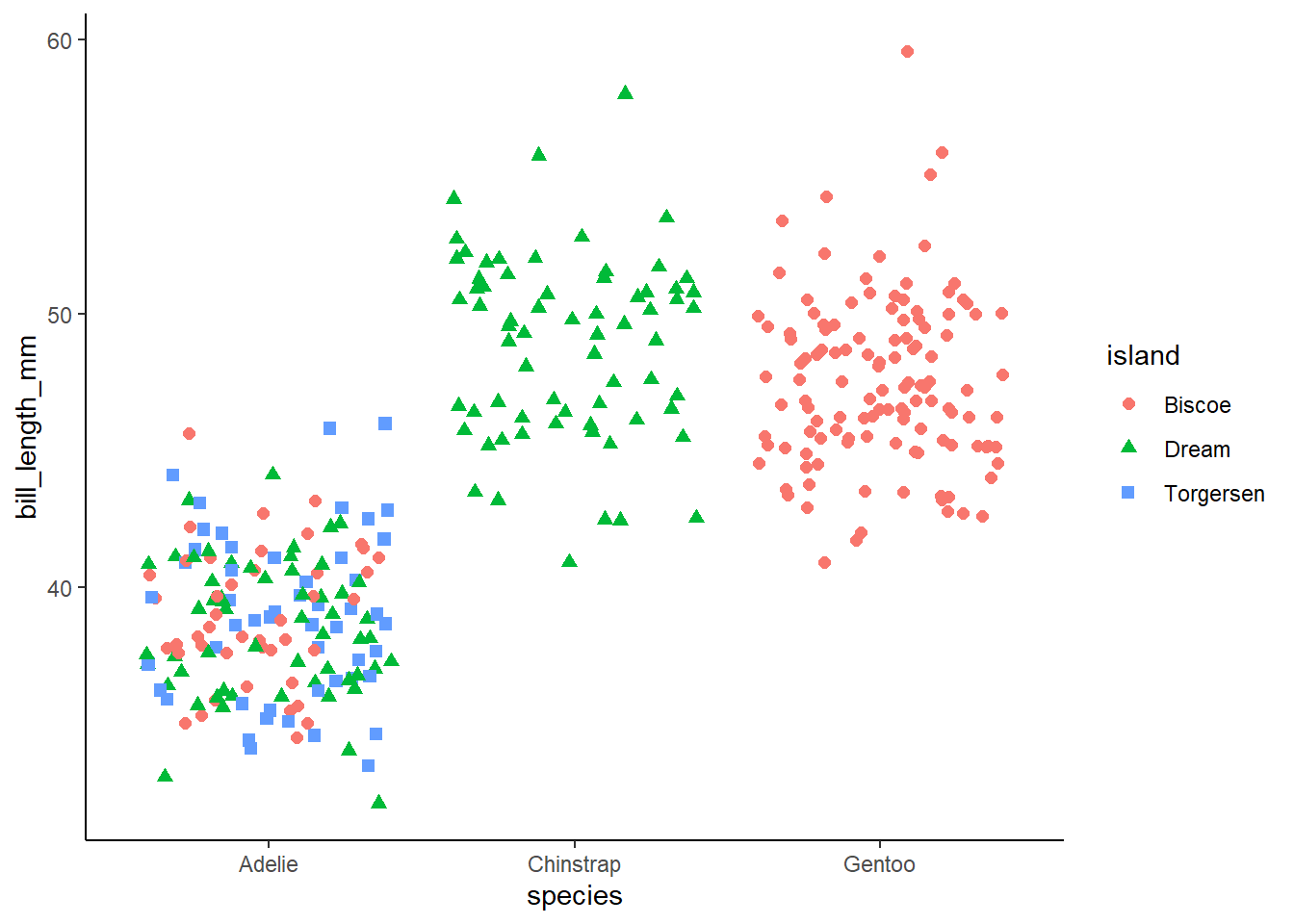
Change all shapes to triangles
ggplot(data=mtcars, aes(x=cyl, y=mpg, color=cyl))+
geom_point(shape=17) #Here 'shape=' is inside the settings for geom_point. Note that it is outside the aes() function, as that applied aesethics conditionally)
#example 2, same w/ different syntax
ggplot()+
geom_point(data=mtcars, aes(x=cyl, y=mpg, color=cyl), shape=17)
Manual shape changes
ggplot(data=penguins, aes(x=species, y=bill_length_mm, color=island, shape=island))+
geom_jitter(size=2)+
theme_classic()+
scale_shape_manual(values=c(2,3,4)) #scale_shape_manual allows us to choose shapes for each group (cyl in this case). c stands for concatenate, as we've seen beforeWarning: Removed 2 rows containing missing values (`geom_point()`).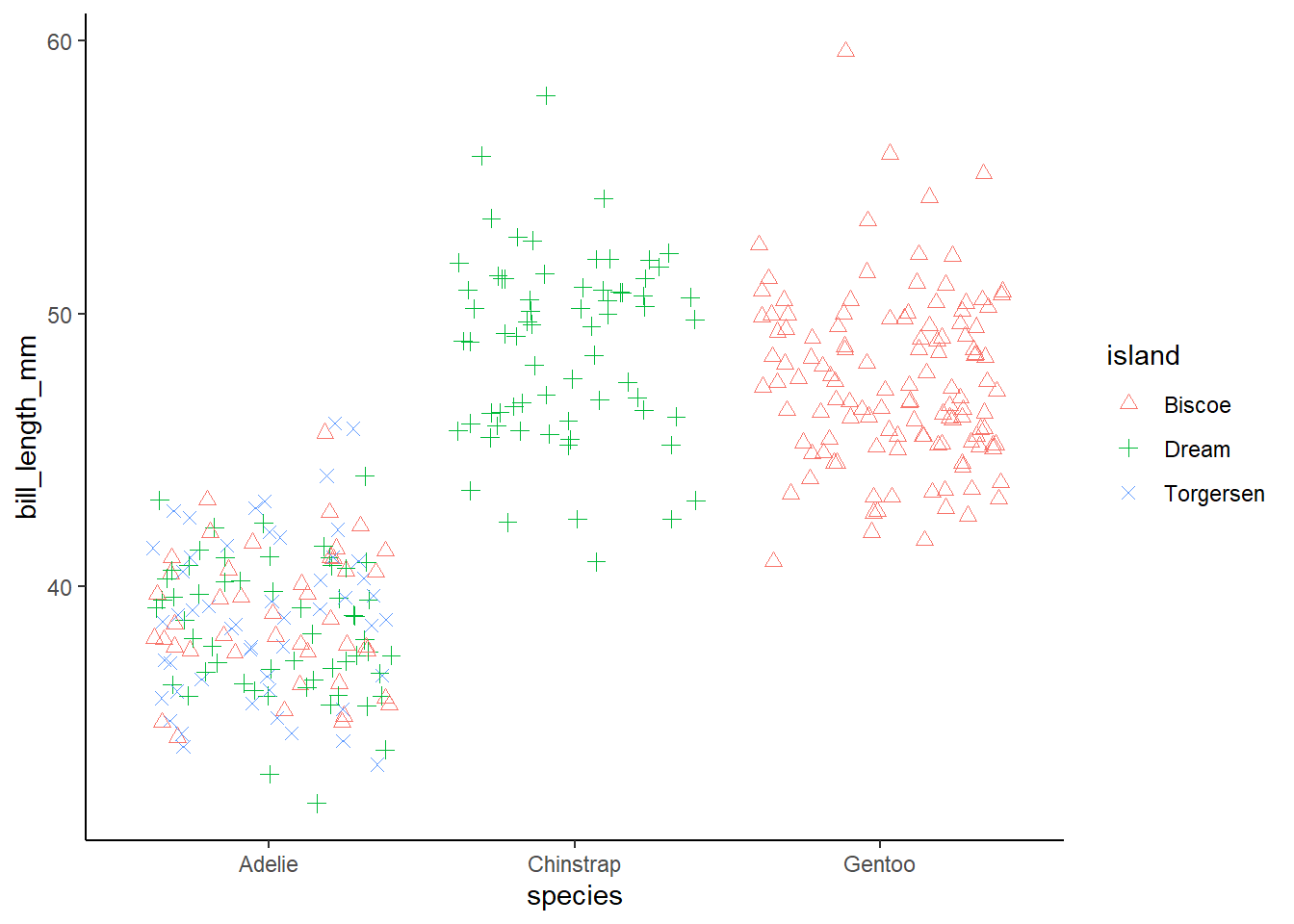
Changing Size of points
Conditional Shape Change
ggplot(data=mtcars, aes(x=cyl, y=mpg, color=cyl, size=cyl))+ #note that we added 'size=' to our aes.
geom_point()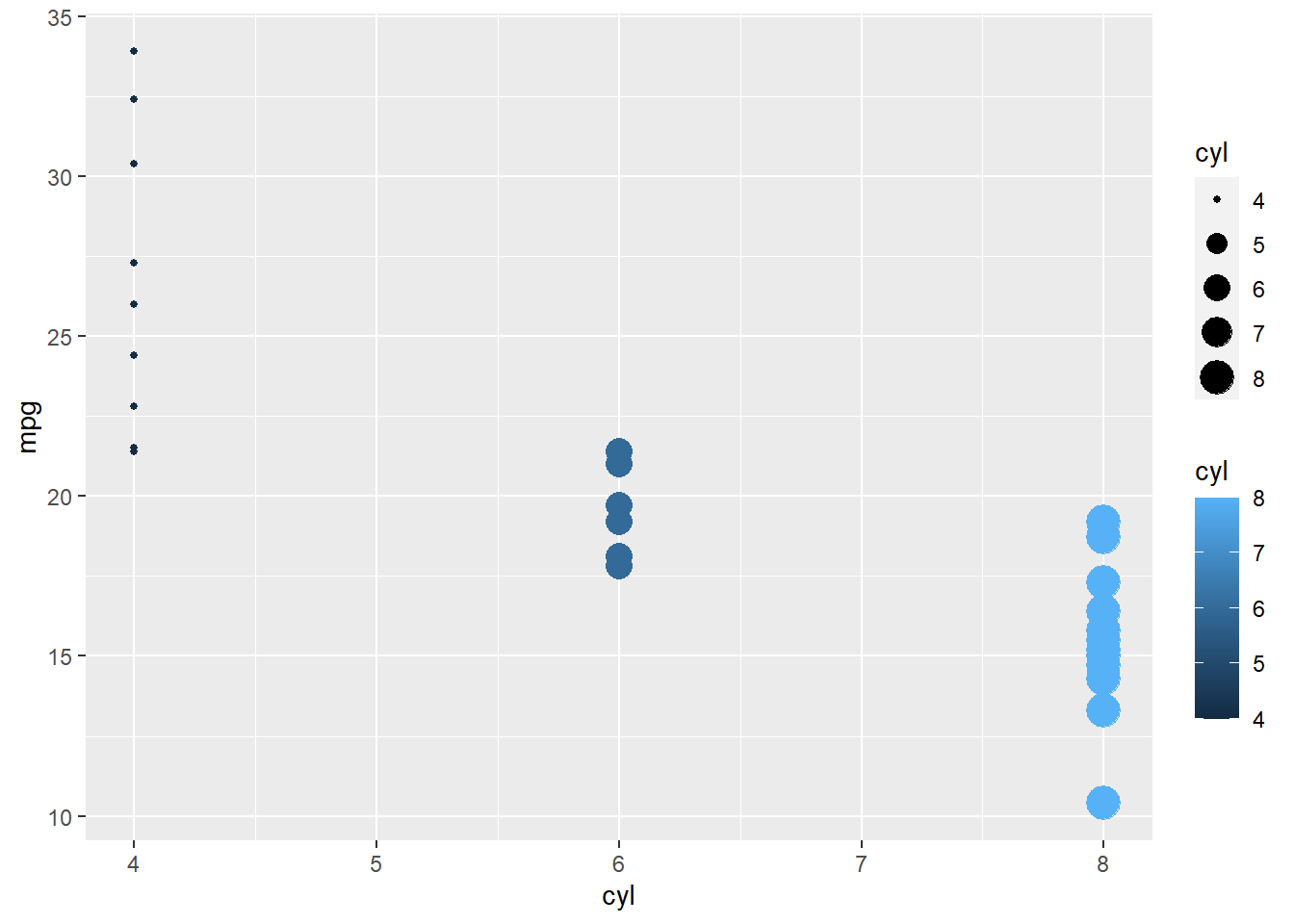
#note the warning message that using size for a discrete variable is not best practice.
#Instead, let's use the size to five us an idea of hp (a 3rd variable)
ggplot(data=mtcars, aes(x=cyl, y=mpg, color=cyl, size=hp))+ #note that we added 'size=' to our aes.
geom_point()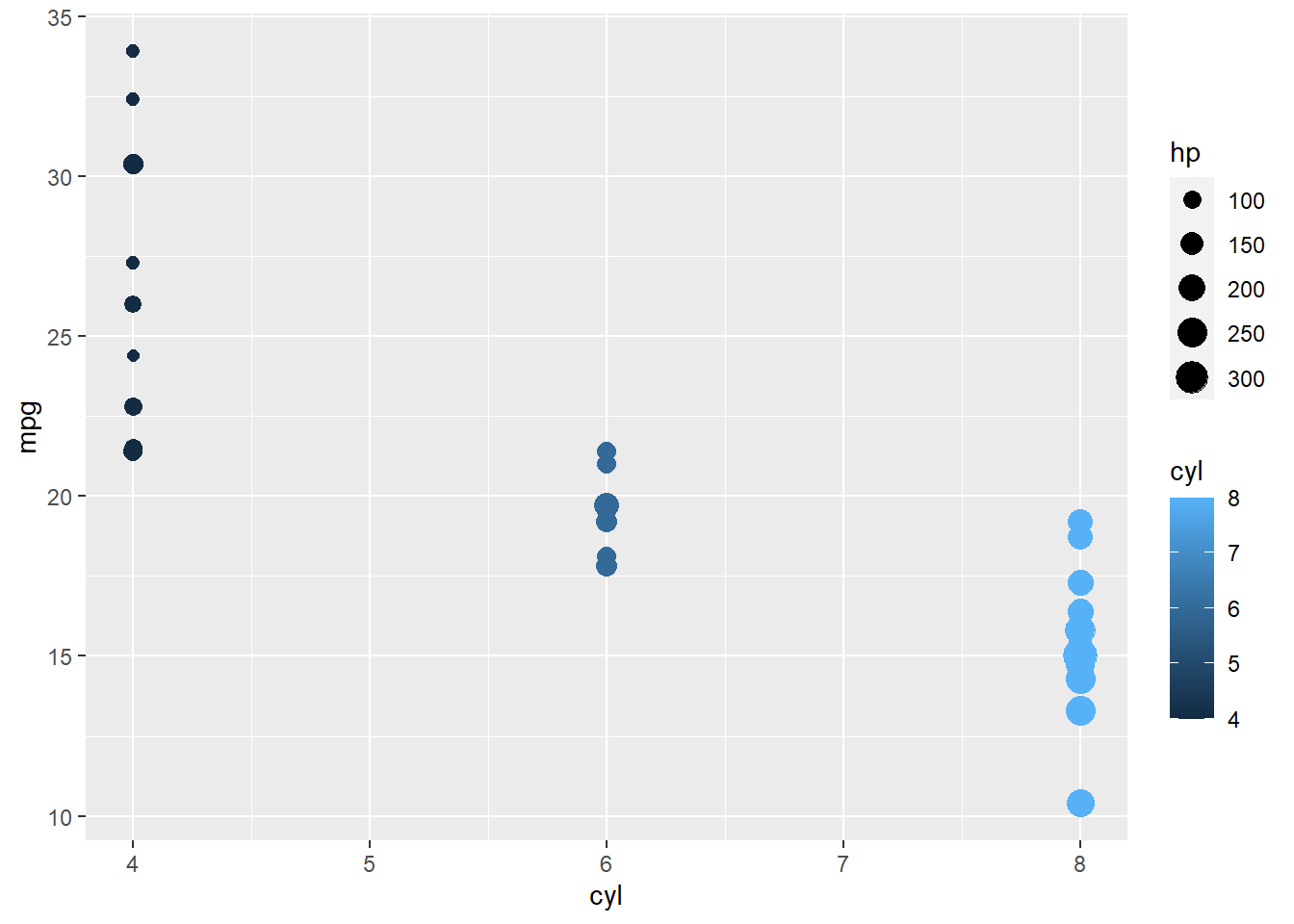
Change size of all points (all points must be same size)
ggplot(data=mtcars, aes(x=cyl, y=mpg, color=cyl))+
geom_point(size=5) #as w/ shape, point needs to be outside the aes() here.